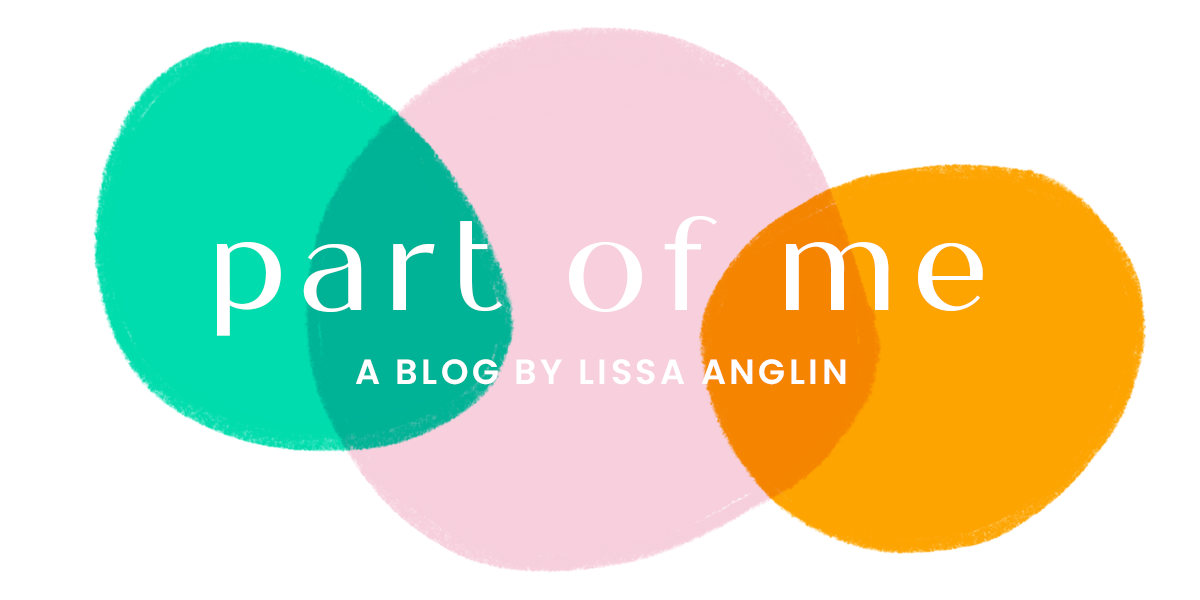First of all, how are you guys liking the new look? I've been having lots of fun playing with my website (which I'm sure you're aware of if you've visited my site within the past few days). One of the things I'm MOST excited about is my new wedding and senior portfolio pages. You've got to check them out!
Today I thought it would be helpful to give a run-down of the post processing I give my images. Work isn't finished for me when the photoshoot is over! I've had many people ask what software/editing I use, and this should answer those questions and more.
After a session is finished, I upload the images to my computer and backup sources, and then it's time to get to processing.
I'll first cull the images down to the best of the best. Then it's time to work on the individual images. Let's start with an image straight out of the camera:
To prep the images for proofing in an online gallery, I'll make a few quick adjustments within Adobe Lightroom. Typically I am tweaking exposure, white balance, toning, sharpening and clarity. The wonderful thing about Lightroom is the ability to use presets. I've made a few of my own, but you can also purchase some- I would recommend these from Presetopia. After batch processing the images in Lightroom, I'll upload them to the online proofing gallery. So, here is the image after Lightroom tweaks.
Before an image gets to print form, I'll do a full edit on it. During this process, I'm using Adobe Photoshop with various actions- here, I used Totally Rad Actions.
First, I'll take out any blemishes/stray hairs with the clone tool or healing brush. With this image I also took out the distracting sun spot/shadow in the foreground.
Then I'll make local adjustments on the exposure (Yin/Yang), sharpness (Select-O-Sharp), and contrast (Select-O-Pop).
Here I also used the Shadow Separator since it fit the mood of the image.
That's pretty much it! Here's the finished image:
So, was that helpful? Want me to post more like this? Let me know what YOU would like to see here!