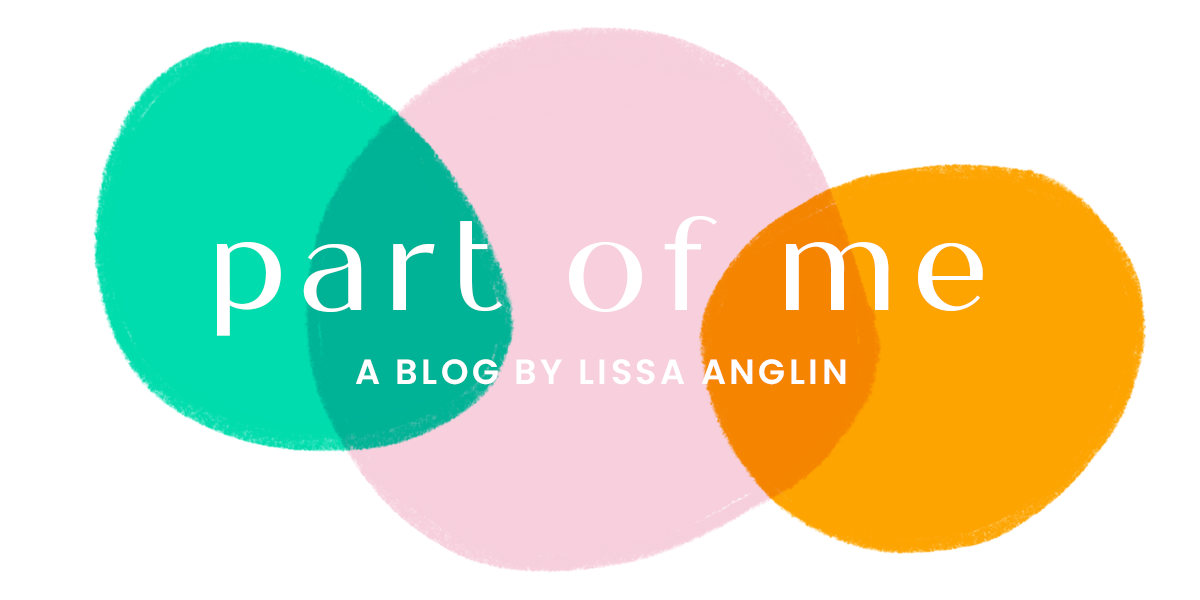I now have a customized iPhone icon that you can put on your home screen! I know you want to be reading my blog while you're waiting in line at the post office...so I'm making it quick and easy for you. :)
It's a pretty simple process, so just follow the directions below.
1) First, go to my website using Safari. (Just type in "www.lissaanglin.com")
2) Then, click on the middle photo that says "Blog".
3) Next, you want to click on the "+" symbol at the bottom middle of the screen. This will appear:
4) Click "Add to Home Screen". You'll see this screen:
5) Type in the text you'd like to appear under the icon. I would suggest "Studio Blue Blog" or "The Most Awesome, Talented, and Amazingly Beautiful Photographer Ever"...although that might be a little too long. (Please excuse my cheesiness.)
Click "Add" in the upper right hand corner, and ta-da! There I am in the bottom right hand corner of the screen!
Now you can visit me anytime you like!